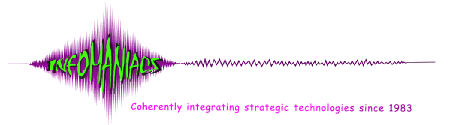Human error is the cause of disk- and tape-related failures in only 32 percent
of all cases, according to Ontrack Data International Inc., a company that has
tracked data loss and corruption for several years. However, although human
error trailed electromechanical hardware failures as the primary cause of data
loss in Ontrack's research, administrators and staff operating beyond their
knowledge, tools and skills often make recovery efforts far more difficult or
sometimes even impossible.
Taking minimum precautions can have maximum benefits if network data recovery
ever becomes necessary. A data recovery operation is the last line of action,
however: It is far superior to routinely perform backups, check that they are
complete and accurate, and periodically perform a restore to ensure that there
are no holes in the backup/restore scenario.
PC Week Labs found that, although no NOS (network operating system) file system
is impervious to corruption, Microsoft Corp.'s Windows NT file system and Novell
Inc.'s NetWare have a small lead over Unix file systems in their resilience
after an operator error.
RAID systems, on the other hand, provide an increase in average reliability
at the expense of a far more complex data recovery operation, should it be necessary,
and are far more susceptible to operator error. Users of Unix or RAID systems
on any NOS should be sure their operators are well-trained and experienced.
A NOS file system is larger and more complex than the DOS-based file systems
it displaces, and the data contained on the network is usually of greater value.
Thus, a $39.95 DOS or Windows utility that might be useful for recovering a
slide presentation from a laptop is simply inappropriate for use on a corporate
network.
Common problems
All NOSes are susceptible to electromechanical failures. In these cases, it
is essential to turn off the failed device as quickly as possible. In no case
should disk scanning or repair software be used on a physically damaged device,
because this can exacerbate corruption and reduce the likelihood of recovery.
Although less prevalent than hardware failure, buggy software and computer
viruses such as Michelangelo or Stoned can corrupt a network drive's disk map.
Disk map data can often be recovered, provided that overzealous, underskilled
staff don't compound the problem by attempting to make repairs such as reinstalling
the NOS, which can complete the job that the virus insidiously began.
Often, the greatest impediment to effective data recovery is the administrator
who, feeling responsible for the data loss, haphazardly employs a NOS disk-scanning
and repair utility. This can cause additional corruption and loss.
NetWare emergencies
Each NOS supplies its own version of recovery utilities. When disaster strikes,
users of NetWare turn to VRepair, a disk recovery utility included with the
NOS. VRepair is suitable for repairing many disk errors, but can cause additional
corruption if required to correct thousands of drive errors at a time.
Administrators would be wise to run VRepair manually in "check only"
mode, logging errors to a file without attempting to make fixes. Providing that
the repairs are not too numerous, administrators can run VRepair again to perform
the fixes.
If a network volume becomes invisible or unmountable, network technicians often
attempt to re-create the volume. This overwrites the FAT (file allocation table),
making professional data recovery services mandatory when a knowledgeable administrator
might have otherwise remedied the situation. The only files a recovery engineer
can be reasonably sure of recovering are those of a size equal to or smaller
than the block size selected when the volume was first created (64KB for NetWare
4.0 and higher, 4KB or 8KB for older releases).
NetWare managers should be aware of one additional peculiarity. Should an abend
occur during the backup of a volume with a mirrored set, not only will the backup
become corrupted, but so might the Volume Descriptor table, the Hotfix table
and the mirror table. A safer procedure is to remove the mirror set for the
backup and then regenerate it afterward.
Windows NT corruption
Administrators running Windows NT face similar prospects in terms of the types
and causes of corruption and the utilities available to remedy them. By default,
the installation of NT configures Check Disk to run automatically upon boot-up;
at this time, it will scan the drives and attempt to make repairs if it discovers
problems--without prompting the user or requesting confirmation.
Because Check Disk can make bad data corruption worse, system administrators
should reconfigure NT to suppress the unconditional execution of Check Disk,
which can be run manually as a "scan-only" utility.
Technicians who think that a case of disappearing data can be rectified by
reinstalling NT should think again. Reinstalling the operating system will overwrite
the Master File Table, magnifying the original problem. Although this is a likely
candidate for successful professional data recovery, it is easily avoided. Under
NT, even a high-level disk reformat is recoverable. NT scatters file records
across disks for all NT versions, so professionals can search for records and
rebuild the Master File Table.
The same cannot be said for recovering deleted files. Files can likely be undeleted
from a nonfragmented NT 3.51 disk, but they are nearly impossible to undelete
under NT 4.0. Such is progress.
System upgrades, such as expanding a disk farm, should be approached with particular
care. Information in the system registry should be recorded and safeguarded.
This could be essential to reconstruct a RAID set from a collection of individual
drives after an upgrade.
NT offers a facility to create an emergency backup repair disk, which can be
used to rebuild the system registry and the partition table. A backup repair
disk is highly valuable to data recovery engineers. A new Emergency disk should
be created using the NT Disk Administrator whenever the disk configuration changes.
Unix utilities
When Unix operators can't see or mount a file system, they sometimes run makefs,
a Unix utility used to create a file system. This is a major mistake, because
makefs rewrites the inodes of the file system where Unix stores the file structure,
leading to lost data that is practically unrecoverable, even for professional
recovery engineers.
In less catastrophic circumstances, having an Emergency Boot Disk, similar
to NT's Emergency Backup Repair Disk and produced at installation time, is highly
recommended.
Administrators should note, however, that each vendor's Unix implementation
is unique, varying in the actual on-disk data structures while sharing the command
line and programmatic interfaces, functions and utilities that define Unix.
So, although different Unix vendors' file systems look the same, they differ
under the hood. Administrators should seek skilled, vendor-specific advice before
attempting a data recovery operation on Unix.
It's RAID!
RAID devices come with their own recovery issues. Perhaps most significant
is that administrators think their data is safe on a RAID system, and therefore
they don't perform backups. This is a major mistake. RAID systems, although
less frequently victims of data loss than single, unstriped drives, feel such
a disaster harder when it happens.
Unskilled technicians often replace the wrong drive when a RAID reports a disk
failure, swapping out the second drive when the third drive has failed, based
on a misunderstanding of drive numbering that designates the first drive as
drive 0, not 1. Should a cooling fan fail, the entire array can become overheated,
wiping out multiple drives beyond the RAID system's ability to reclaim the data.
Such an event requires data recovery on the entire RAID system, not just a
single drive. Even performing a simple RAID upgrade, such as replacing the controller
card, can have dire consequences, because data and parity striping and drive
order information are often stored on the controller's ROM chip. When the card
is pulled, the configuration goes with it, and so, too, goes the access to the
data.
What to expect from a data recovery
service
What actions should be taken when data recovery is necessary? First, skilled
technicians should be assigned as soon as data loss or corruption is suspected
that cannot otherwise be recovered by a standard restore from a current backup.
This is the best assurance that the damage will be minimized and contained.
A professional recovery service will first assess the client's situation and
advise the client on what action to take. Most of the time, drives will need
to be shipped off to the recovery specialist. Tools providing low-level access
to the drive will extract and restructure lost and corrupted data, which can
then be returned to the client on CD, tape or a drive equivalent to the failed
device.
Some recovery companies, including Ontrack, work with disk manufacturers and
OEMs to replace drives still under warranty.
In the future, small special-purpose operating systems, such as Ontrack's Data
Advisor 3, will reside alongside the NOS, providing general disk monitoring
and remote data recovery diagnosis and repair for non-hardware errors. c
Erick Von Schweber is a principal of Infomaniacs, a think tank in Sedona,
Ariz., specializing in technology convergence. He can be reached at thinktank@infomaniacs.com
or www.infomaniacs.com.
|
A crash course
Data recovery recommendations for users and network administrators
- Know the value of your data--staff and spend appropriately
- Perform regular backups
- Check your backups--recovery has often been required when backups
were routine
- Allocate resources to periodically restore backups for additional
assurance
- Perform preventive maintenance: Keep machines in a clean, dust-free
environment; use disk-scanning utilities; and replace aging drives
before total failure occurs
- Create an emergency repair or boot disk if supported by the
NOS
- Keep disks defragmented--an orderly disk can enhance professional
data recovery
- Don't panic. In the event of data loss or corruption, get several
opinions on how to proceed before taking action
- Keep a log of all actions performed on a downed system
- Initiate an archive migration plan to ensure long-term data
access
|
|